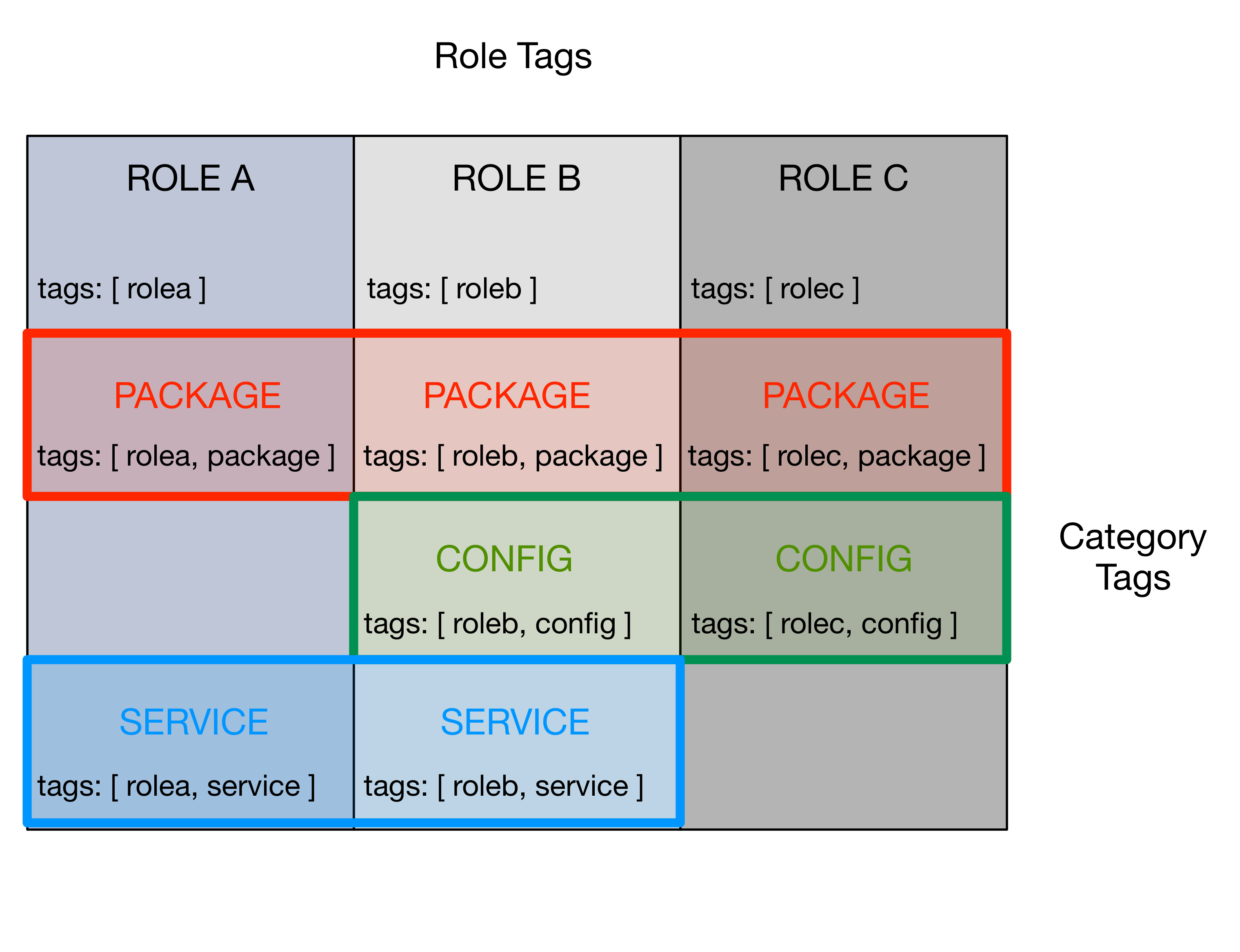2. Ansible and Configuration Management¶
Ansible is an open source tool that can be used to automate system administration tasks related to installation, configuration, account setup, and anything else required to manage system configurations across a large number of computers.
While it is possible to manually install and configure a hand-full of computer systems that do not change very often, this kind of system deployment and system administration quickly becomes a limiting factor. It does not scale very well, for one, and makes it very difficult to change or replicate. You may need to move hardware from one data center to another, requiring reconfiguration of both hosts and dozens of VM guests. You may need to move from one Linux distribution to another. You may wish to add another continuous integration build cluster to support another operating system major/minor version, or a new processor architecture like ARM. Even if the number of hosts is small, having the knowledge of how the systems were built and configured in the head of just one person (who may go on vacation, or permanently leave the project) increases the risk of total disruption of the project in the event of an outage.
Tip
If you are not familiar with Ansible, take some time to look at the Ansible Get Started page, and/or watch the following video series. While they are a little dated now (2015, pre- Ansible 2.x), they cover many useful concepts.
- 19 Minutes With Ansible (Part 1/4), Justin Weissig, sysadmincasts.com, January 13, 2015
- Learning Ansible with Vagrant (Part 2/4), Justin Weissig, sysadmincasts.com, March 19, 2015
- Configuration Management with Ansible (Part 3/4), Justin Weissig, sysadmincasts.com, March 26, 2015
- Zero-downtime Deployment with Ansible (Part 4/4), Justin Weissig, sysadmincasts.com, April 2, 2015
Also highly recommended is to immediately get and read all of Jeff Geerling’s book, Ansible for DevOps. This book is more up-to-date in terms of covering Ansible 2.x features and coding style. It will save you countless hours of floundering around and Jeff’s Ansible coding style is top quality.
Many more references can be found in Section bestpractices (originally collected at <https://staff.washington.edu/dittrich/home/unix.html#ansible>).
2.1. Ansible fundamentals¶
Ansible allows you to document all of the steps necessary to perform the required tasks, organize sets of computers on which those steps should be performed, and then allow you to perform those tasks precisely and consistently across all of those hosts. Figure Ansible Overview (source: 19 Minutes with Ansible (Part 1/4) ) illustrates this process.
At the center of the left side of Figure Ansible Overview is the
Ansible Management Node (also called by some a Control node). This
figure depicts the push model for using Ansible, where a Control machine
holds the playbooks and inventory files necessary to drive Ansible, and that
Control machine reaches out to target hosts on which the actions take place.
Another way to use Ansible is by using a localhost connection for the
Control machine to also be the Target machine (in which case the actions
Ansible performs are done to the same computer on which Ansible is running.)
A set of hosts can be specified with an inventory. Ansible supports two
styles for static inventories, an INI format style, and a YAML format style.
The INI style format is known as a hosts file, by default stored in a file
named /etc/ansible/hosts.
An INI style inventory that implements the example above could look like this:
[web]
10.0.15.21
10.0.15.22
10.0.15.23
10.0.15.24
10.0.15.25
10.0.15.26
Note
The -i flag can be used to specify the inventory file to use,
rather than always having to over-write the file /etc/ansible/hosts.
Alternatively, it can be specified in an ansible.cfg file,
typically found in /etc/ansible/ansible.cfg for the global
file. This is covered more in Section Configuration and Customization of ansible and ansible-playbook.)
Ansible has two main command line interface programs you can use. The
first is just ansible and it allows you to run individual modules
against a set of hosts (also known as “running a play”). Here is a
very simple example of running the ping module against every
host in the all group in the development inventory shown
above:
$ ansible -i $GIT/ansible-playbooks/inventory/development all -m ping
floyd2-p.devops.develop | success >> {
"changed": false,
"ping": "pong"
}
hub.devops.develop | success >> {
"changed": false,
"ping": "pong"
}
u12-dev-svr-1.devops.develop | success >> {
"changed": false,
"ping": "pong"
}
linda-vm1.devops.develop | success >> {
"changed": false,
"ping": "pong"
}
u12-dev-ws-1.devops.develop | success >> {
"changed": false,
"ping": "pong"
}
Using the command module, and passing in arguments, you can run arbitrary
commands on hosts as a form of distributed SSH:
$ ansible -i $GIT/ansible-playbooks/inventory/development all -m command -a /usr/bin/uptime
floyd2-p.devops.develop | success | rc=0 >>
01:02:52 up 22 days, 7:27, 1 user, load average: 0.04, 0.12, 1.11
u12-dev-ws-1.devops.develop | success | rc=0 >>
01:02:52 up 148 days, 14:58, 1 user, load average: 0.00, 0.01, 0.05
u12-dev-svr-1.devops.develop | success | rc=0 >>
01:02:45 up 144 days, 17:53, 1 user, load average: 0.03, 0.05, 0.05
hub.devops.develop | success | rc=0 >>
09:02:52 up 130 days, 15:14, 1 user, load average: 0.00, 0.01, 0.05
linda-vm1.devops.develop | success | rc=0 >>
01:02:53 up 148 days, 14:58, 1 user, load average: 0.00, 0.01, 0.05
The other principal command line program is ansible-playbook, which is used
to run more complex playbooks made up of multiple sequentially organized plays
with all kinds of complex logic and other organizational techniques to manage
complex processes. Examples of writing and running playbooks are found in the
rest of this document.
Note
Ansible also has a Python API that can be used to embed Ansible functionality into other programs, or to write your own modules to perform tasks. This is explained in the video Alejandro Guirao Rodríguez - Extending and embedding Ansible with Python from EuroPython 2015.
Caution
Always remember that Ansible is used in a distributed system manner, meaning that it has two execution contexts:
(1) it runs with the chosen Python interpreter on the control host, which creates Python code that is then
- copied to and executed within the context of the target host.
Take another look at Figure Ansible Overview and realize that the arrows pointing away from the blue node (the control host) to the many green nodes (the targets) implicitly show this context switch.
This has ramifications for targets that run operating systems like CoreOS
(that don’t have Python installed, and don’t have a package manager), and
for use of modules like apt that call Python libraries to use operating
system specific package managers like APT from within Ansible’s Python code.
Since the DIMS project uses Python virtual environments to isolate the Python interpreter used by developers from the interpreter used by the system (to avoid breaking the system), this means by definition there are multiple Python interpreters on DIMS hosts. This requires that pay very close attention to configuration settings that affect the Python interpreter used by Ansible and consciously do things (and test the results of changes carefully to know when a change breaks something in Ansible.) The result of changes the Python interpreter used by Ansible can be random failures with cryptic error messages like these:
Traceback (most recent call last):
File \"/home/core/.ansible/tmp/ansible-tmp-1462413293.33-173671562381843/file\", line 114, in <module>
exitcode = invoke_module(module, zipped_mod, ZIPLOADER_PARAMS)
File \"/home/core/.ansible/tmp/ansible-tmp-1462413293.33-173671562381843/file\", line 28, in invoke_module
p = subprocess.Popen(['/opt/bin/python', module], env=os.environ, shell=False, stdout=subprocess.PIPE, stderr=subprocess.PIPE, stdin=subprocess.PIPE)
File \"/usr/lib/python2.7/subprocess.py\", line 710, in __init__
errread, errwrite)
File \"/usr/lib/python2.7/subprocess.py\", line 1335, in _execute_child
raise child_exception
OSError: [Errno 2] No such file or directory
msg: Could not import python modules: apt, apt_pkg. Please install python-apt package.
Both of these messages are due to the Python interpreter being used by Ansible
on the target end being set to a non-system Python interpreter that does
not have the necessary libraries or programs that Ansible needs. In the
second case, commenters on blogs may say, “But I installed python-apt
and I still get this message. Why?” Yes, you may have installed the
python-apt package like it says, but it was installed into the
system Python interpreter, which is not the one that Ansible is
using if ansible_python_interpreter or $PATH would cause Ansible to
use a different one!
2.2. Variables¶
Note
As of the release of this repository, the DIMS project has adopted Ansible 2.x and switched to using the little-documented (but much more powerful) YAML style inventory. This will be described in more detail elsewhere.
Ansible playbooks are general rules and steps for performing actions.
These actions can be selected using logic (“If this is Redhat, do A, but if
it is Ubuntu, do B”), or by using Jinja templating to apply variables to
a generic template file, resulting in specific contents customized for a given host.
Some of these variables (known as “facts”) are set by Ansible when it first
starts to run on a target host, while others are defined in files that
accompany playbooks and inventories. You can see the dictionary of
ansible_facts for a given system using Ansible’s setup module:
$ ansible -m setup localhost -c local
localhost | success >> {
"ansible_facts": {
"ansible_all_ipv4_addresses": [
"172.17.0.1",
"10.88.88.5",
"192.168.0.100",
"10.86.86.7"
],
"ansible_all_ipv6_addresses": [
"fe80::d253:49ff:fed7:9ebd"
],
"ansible_architecture": "x86_64",
"ansible_bios_date": "01/29/2015",
"ansible_bios_version": "A13",
"ansible_cmdline": {
"BOOT_IMAGE": "/vmlinuz-3.16.0-30-generic",
"quiet": true,
"ro": true,
"root": "/dev/mapper/hostname_vg-root_lv",
"splash": true,
"vt.handoff": "7"
},
"ansible_date_time": {
"date": "2016-03-10",
"day": "10",
"epoch": "1457653607",
"hour": "15",
"iso8601": "2016-03-10T23:46:47Z",
"iso8601_micro": "2016-03-10T23:46:47.246903Z",
"minute": "46",
"month": "03",
"second": "47",
"time": "15:46:47",
"tz": "PST",
"tz_offset": "-0800",
"weekday": "Thursday",
"year": "2016"
},
"ansible_default_ipv4": {
"address": "192.168.0.100",
"alias": "wlan0",
"gateway": "192.168.0.1",
"interface": "wlan0",
"macaddress": "d0:53:49:d7:9e:bd",
"mtu": 1500,
"netmask": "255.255.255.0",
"network": "192.168.0.0",
"type": "ether"
},
"ansible_default_ipv6": {},
"ansible_devices": {
"sda": {
"holders": [],
"host": "SATA controller: Intel Corporation 8 Series...",
"model": "ST1000LM014-1EJ1",
"partitions": {
"sda1": {
"sectors": "997376",
"sectorsize": 512,
"size": "487.00 MB",
"start": "2048"
},
"sda2": {
"sectors": "2",
"sectorsize": 512,
"size": "1.00 KB",
"start": "1001470"
},
"sda5": {
"sectors": "1952522240",
"sectorsize": 512,
"size": "931.04 GB",
"start": "1001472"
}
},
"removable": "0",
"rotational": "1",
"scheduler_mode": "deadline",
"sectors": "1953525168",
"sectorsize": "4096",
"size": "7.28 TB",
"support_discard": "0",
"vendor": "ATA"
},
"sr0": {
"holders": [],
"host": "SATA controller: Intel Corporation 8 Series...",
"model": "DVD-ROM SU-108GB",
"partitions": {},
"removable": "1",
"rotational": "1",
"scheduler_mode": "deadline",
"sectors": "2097151",
"sectorsize": "512",
"size": "1024.00 MB",
"support_discard": "0",
"vendor": "TSSTcorp"
}
},
"ansible_distribution": "Ubuntu",
"ansible_distribution_major_version": "14",
"ansible_distribution_release": "trusty",
"ansible_distribution_version": "14.04",
"ansible_docker0": {
"active": false,
"device": "docker0",
"id": "8000.0242a37d17a7",
"interfaces": [],
"ipv4": {
"address": "172.17.0.1",
"netmask": "255.255.0.0",
"network": "172.17.0.0"
},
"macaddress": "02:42:a3:7d:17:a7",
"mtu": 1500,
"promisc": false,
"stp": false,
"type": "bridge"
},
"ansible_domain": "",
"ansible_env": {
"BASE": "bash",
"BYOBU_ACCENT": "#75507B",
"BYOBU_BACKEND": "tmux",
"BYOBU_CHARMAP": "UTF-8",
"BYOBU_CONFIG_DIR": "/home/dittrich/.byobu",
"BYOBU_DARK": "#333333",
"BYOBU_DATE": "%Y-%m-%d ",
"BYOBU_DISTRO": "Ubuntu",
"BYOBU_HIGHLIGHT": "#DD4814",
"BYOBU_LIGHT": "#EEEEEE",
"BYOBU_PAGER": "sensible-pager",
"BYOBU_PREFIX": "/usr",
"BYOBU_PYTHON": "python3",
"BYOBU_READLINK": "readlink",
"BYOBU_RUN_DIR": "/dev/shm/byobu-dittrich-0R38I1Mb",
"BYOBU_SED": "sed",
"BYOBU_TIME": "%H:%M:%S",
"BYOBU_TTY": "/dev/pts/24",
"BYOBU_ULIMIT": "ulimit",
"BYOBU_WINDOW_NAME": "-",
"CFG": "/opt/dims/nas/scd",
"CLUTTER_IM_MODULE": "xim",
"COLORTERM": "gnome-terminal",
"COMMAND": "",
"COMPIZ_BIN_PATH": "/usr/bin/",
"COMPIZ_CONFIG_PROFILE": "ubuntu",
"CONSUL_LEADER": "10.142.29.116",
"DBUS_SESSION_BUS_ADDRESS": "unix:abstract=/tmp/dbus-sYbG5zmdUA",
"DEBUG": "0",
"DEFAULTS_PATH": "/usr/share/gconf/ubuntu.default.path",
"DESKTOP_SESSION": "ubuntu",
"DIMS": "/opt/dims",
"DIMS_REV": "unspecified",
"DIMS_VERSION": "1.6.129 (dims-ci-utils)",
"DISPLAY": ":0",
"GDMSESSION": "ubuntu",
"GDM_LANG": "en_US",
"GIT": "/home/dittrich/dims/git",
"GNOME_DESKTOP_SESSION_ID": "this-is-deprecated",
"GNOME_KEYRING_CONTROL": "/run/user/1004/keyring-7kI0rA",
"GNOME_KEYRING_PID": "2524",
"GPG_AGENT_INFO": "/run/user/1004/keyring-7kI0rA/gpg:0:1",
"GTK_IM_MODULE": "ibus",
"GTK_MODULES": "overlay-scrollbar:unity-gtk-module",
"HOME": "/home/dittrich",
"IM_CONFIG_PHASE": "1",
"INSTANCE": "",
"JOB": "dbus",
"LANG": "C",
"LANGUAGE": "en_US",
"LC_CTYPE": "C",
"LESSCLOSE": "/usr/bin/lesspipe %s %s",
"LESSOPEN": "| /usr/bin/lesspipe %s",
"LOGNAME": "dittrich",
"LS_COLORS": "rs=0:di=01;34:ln=01;36:mh=00:pi=40;33:a....",
"MANDATORY_PATH": "/usr/share/gconf/ubuntu.mandatory.path",
"NAS": "/opt/dims/nas",
"OLDPWD": "/home/dittrich",
"OS": "Linux",
"PATH": "/home/dittrich/dims/envs/dimsenv/bin:/home/di...",
"PROGRAM": "/bin/bash",
"PROJECT_HOME": "/home/dittrich/dims/devel",
"PS1": "\\[\\033[1;34m\\][dimsenv]\\[\\e[0m\\] \\[\\03...",
"PWD": "/vm/vagrant-run-devserver",
"QT4_IM_MODULE": "xim",
"QT_IM_MODULE": "ibus",
"QT_QPA_PLATFORMTHEME": "appmenu-qt5",
"RECIPIENTS": "dims-devops@uw.ops-trust.net",
"SELINUX_INIT": "YES",
"SESSION": "ubuntu",
"SESSIONTYPE": "gnome-session",
"SESSION_MANAGER": "local/dimsdemo1:@/tmp/.ICE-unix/27...",
"SHELL": "/bin/bash",
"SHLVL": "3",
"SSH_AUTH_SOCK": "/home/dittrich/.byobu/.ssh-agent",
"STAT": "stat",
"TERM": "screen-256color",
"TEXTDOMAIN": "im-config",
"TEXTDOMAINDIR": "/usr/share/locale/",
"TMUX": "/tmp/tmux-1004/default,3276,1",
"TMUX_PANE": "%16",
"UPSTART_SESSION": "unix:abstract=/com/ubuntu/upstart-s...",
"USER": "dittrich",
"VERBOSE": "0",
"VIRTUALENVWRAPPER_HOOK_DIR": "/home/dittrich/dims/envs",
"VIRTUALENVWRAPPER_PROJECT_FILENAME": ".project",
"VIRTUALENVWRAPPER_PYTHON": "/home/dittrich/dims/bin/python",
"VIRTUALENVWRAPPER_SCRIPT": "/home/dittrich/dims/bin/vir...",
"VIRTUALENVWRAPPER_WORKON_CD": "1",
"VIRTUAL_ENV": "/home/dittrich/dims/envs/dimsenv",
"VTE_VERSION": "3409",
"WINDOWID": "23068683",
"WORKON_HOME": "/home/dittrich/dims/envs",
"XAUTHORITY": "/home/dittrich/.Xauthority",
"XDG_CONFIG_DIRS": "/etc/xdg/xdg-ubuntu:/usr/share/upstar...",
"XDG_CURRENT_DESKTOP": "Unity",
"XDG_DATA_DIRS": "/usr/share/ubuntu:/usr/share/gnome:/usr...",
"XDG_GREETER_DATA_DIR": "/var/lib/lightdm-data/dittrich",
"XDG_MENU_PREFIX": "gnome-",
"XDG_RUNTIME_DIR": "/run/user/1004",
"XDG_SEAT": "seat0",
"XDG_SEAT_PATH": "/org/freedesktop/DisplayManager/Seat0",
"XDG_SESSION_ID": "c2",
"XDG_SESSION_PATH": "/org/freedesktop/DisplayManager/Session0",
"XDG_VTNR": "7",
"XMODIFIERS": "@im=ibus",
"_": "/home/dittrich/dims/envs/dimsenv/bin/ansible"
},
"ansible_eth0": {
"active": false,
"device": "eth0",
"macaddress": "34:e6:d7:72:0d:b0",
"module": "e1000e",
"mtu": 1500,
"promisc": false,
"type": "ether"
},
"ansible_form_factor": "Laptop",
"ansible_fqdn": "dimsdemo1",
"ansible_hostname": "dimsdemo1",
"ansible_interfaces": [
"docker0",
"tun88",
"lo",
"tun0",
"wlan0",
"vboxnet2",
"vboxnet0",
"vboxnet1",
"eth0"
],
"ansible_kernel": "3.16.0-30-generic",
"ansible_lo": {
"active": true,
"device": "lo",
"ipv4": {
"address": "127.0.0.1",
"netmask": "255.0.0.0",
"network": "127.0.0.0"
},
"ipv6": [
{
"address": "::1",
"prefix": "128",
"scope": "host"
}
],
"mtu": 65536,
"promisc": false,
"type": "loopback"
},
"ansible_lsb": {
"codename": "trusty",
"description": "Ubuntu 14.04.3 LTS",
"id": "Ubuntu",
"major_release": "14",
"release": "14.04"
},
"ansible_machine": "x86_64",
"ansible_memfree_mb": 2261,
"ansible_memtotal_mb": 15988,
"ansible_mounts": [
{
"device": "/dev/mapper/hostname_vg-root_lv",
"fstype": "ext4",
"mount": "/",
"options": "rw,errors=remount-ro",
"size_available": 859396513792,
"size_total": 982859030528
},
{
"device": "/dev/sda1",
"fstype": "ext3",
"mount": "/boot",
"options": "rw",
"size_available": 419035136,
"size_total": 486123520
}
],
"ansible_nodename": "dimsdemo1",
"ansible_os_family": "Debian",
"ansible_pkg_mgr": "apt",
"ansible_processor": [
"Intel(R) Core(TM) i7-4710MQ CPU @ 2.50GHz",
"Intel(R) Core(TM) i7-4710MQ CPU @ 2.50GHz",
"Intel(R) Core(TM) i7-4710MQ CPU @ 2.50GHz",
"Intel(R) Core(TM) i7-4710MQ CPU @ 2.50GHz",
"Intel(R) Core(TM) i7-4710MQ CPU @ 2.50GHz",
"Intel(R) Core(TM) i7-4710MQ CPU @ 2.50GHz",
"Intel(R) Core(TM) i7-4710MQ CPU @ 2.50GHz",
"Intel(R) Core(TM) i7-4710MQ CPU @ 2.50GHz"
],
"ansible_processor_cores": 4,
"ansible_processor_count": 1,
"ansible_processor_threads_per_core": 2,
"ansible_processor_vcpus": 8,
"ansible_product_name": "Precision M4800",
"ansible_product_serial": "NA",
"ansible_product_uuid": "NA",
"ansible_product_version": "01",
"ansible_python_version": "2.7.6",
"ansible_selinux": false,
"ansible_ssh_host_key_dsa_public": "AAAA...==",
"ansible_ssh_host_key_ecdsa_public": "AA...==",
"ansible_ssh_host_key_rsa_public": "AAAA...",
"ansible_swapfree_mb": 975,
"ansible_swaptotal_mb": 975,
"ansible_system": "Linux",
"ansible_system_vendor": "Dell Inc.",
"ansible_tun0": {
"active": true,
"device": "tun0",
"ipv4": {
"address": "10.86.86.7",
"netmask": "255.255.255.0",
"network": "10.86.86.0"
},
"mtu": 1500,
"promisc": false
},
"ansible_tun88": {
"active": true,
"device": "tun88",
"ipv4": {
"address": "10.88.88.5",
"netmask": "255.255.255.0",
"network": "10.88.88.0"
},
"mtu": 1500,
"promisc": false
},
"ansible_user_id": "dittrich",
"ansible_userspace_architecture": "x86_64",
"ansible_userspace_bits": "64",
"ansible_vboxnet0": {
"active": false,
"device": "vboxnet0",
"macaddress": "0a:00:27:00:00:00",
"mtu": 1500,
"promisc": false,
"type": "ether"
},
"ansible_vboxnet1": {
"active": false,
"device": "vboxnet1",
"macaddress": "0a:00:27:00:00:01",
"mtu": 1500,
"promisc": false,
"type": "ether"
},
"ansible_vboxnet2": {
"active": false,
"device": "vboxnet2",
"macaddress": "0a:00:27:00:00:02",
"mtu": 1500,
"promisc": false,
"type": "ether"
},
"ansible_virtualization_role": "host",
"ansible_virtualization_type": "kvm",
"ansible_wlan0": {
"active": true,
"device": "wlan0",
"ipv4": {
"address": "192.168.0.100",
"netmask": "255.255.255.0",
"network": "192.168.0.0"
},
"ipv6": [
{
"address": "fe80::d253:49ff:fed7:9ebd",
"prefix": "64",
"scope": "link"
}
],
"macaddress": "d0:53:49:d7:9e:bd",
"module": "wl",
"mtu": 1500,
"promisc": false,
"type": "ether"
},
"module_setup": true
},
"changed": false
}
Other variables are added from variables files found in defaults/ and
vars/ directories in a role, from group_vars/, from host_vars/,
from vars listed in a playbook, and from the command line with the -e
flag.
You can run playbooks using the ansible-playbook command directly,
by using a DIMS wrapper script (dims.ansible-playbook) which allows
you to run playbooks, tasks, or roles by name, or via the
dimscli Python CLI program.
Caution
As a general rule, interrupting ansible-playbook with CTRL-C in the
middle of a playbook run is a Bad Idea. The reason for this is that
some playbooks will disable a service temporarily and notify a handler
to restart the service at the end of the playbook run, or may successfully
change only some configuration files (leaving the ones that would have
been changed had the CTRL-C not been issued), either of which can leave
the system in an inconsistent and/or potentially inoperable state.
It is best to test playbooks on Vagrant hosts that are not critical if they are accidentally rendered inoperable rather than getting into an emergency debugging situation with a “production” server. If testing with a “live” system, having an active SSH terminal session as a fallback for local access helps, but not always. Be aware of this risk and act accordingly!
2.3. Configuration and Customization of ansible and ansible-playbook¶
Like any good Unix program, you can use a global or local Configuration file to customize default settings and/or program behavior. Ansible provides the following alternatives:
ANSIBLE_CONFIG(an environment variable)ansible.cfg(in the current directory).ansible.cfg(in the home directory)/etc/ansible/ansible.cfg
There are many reasons why this configuration customization is useful. The following subsections describe some.
Caution
Keep in mind that one or more of these configuration files may exist on a
host causing Ansible to potentially behave differently than expected between
different accounts, different systems, etc. If something appears to not
work the way you expected, look for these files and see how they are set,
add extra levels of verbosity with additional -v flags, or otherwise
check how Ansible is being configured to work within scripts that
run ansible or ansible-playbook.
To determine which one of these files might be used in a given working directory, you can use the following loop to show which file or files may exist:
$ pwd
/home/dittrich/dims/git/ansible-playbooks
$ for f in $ANSIBLE_CONFIG ansible.cfg ~/.ansible.cfg /etc/ansible/ansible.cfg; \
do [ -f $f ] && echo $f exists; done
/etc/ansible/ansible.cfg exists
$ cp /etc/ansible.cfg myconfig.cfg
$ vi myconfig.cfg
[ ... ]
$ ANSIBLE_CONFIG=myconfig.cfg
$ for f in $ANSIBLE_CONFIG ansible.cfg ~/.ansible.cfg /etc/ansible/ansible.cfg; \
do [ -f $f ] && echo $f exists; done
myconfig.cfg exists
/etc/ansible/ansible.cfg exists
2.3.1. Controlling account, SSH port, etc.¶
There are several parameters that affect SSH connections and
the number of simultaneous forked connections useful for accelerating
parallel execution of Ansible tasks across a hosts in an
inventory. In the example here, we set the number of forks
to 10, the default sudo user to root, the default
SSH port to 8422 and the transport mechanism to smart:
# config file for ansible -- http://ansible.com/
# ==============================================
# nearly all parameters can be overridden in ansible-playbook
# or with command line flags. ansible will read ANSIBLE_CONFIG,
# ansible.cfg in the current working directory, .ansible.cfg in
# the home directory or /etc/ansible/ansible.cfg, whichever it
# finds first
[defaults]
# some basic default values...
#hostfile = /etc/ansible/hosts
#library = /usr/share/ansible
#remote_tmp = $HOME/.ansible/tmp
#pattern = *
forks = 10
#poll_interval = 15
sudo_user = root
#ask_sudo_pass = True
#ask_pass = True
transport = smart
remote_port = 8422
module_lang = C
. . .
2.4. Lessons from the Fedora Project Ansible Playbooks¶
One of the better models identified during the second year of the DIMS Project was the Fedora Project’s public ansible.git repo. The layout of their repo is described in a README file.
The Fedora Project puts very little in individual host_vars files
to store minimal host-specific settings for use in playbooks.
This will be examined here in the context of generating iptables rules
files from Jinja templates.
Note
You can view all of the files in sequence using a Bash for loop,
as follows:
$ cd ~/git/fedora-ansible/
$ for f in inventory/host_vars/*
> do
> echo $f
> echo "===================="
> cat $f
> echo "===================="
> echo ""
> done | less
The output looks like this:
inventory/host_vars/aarch64-02a.arm.fedoraproject.org
====================
fas_client_groups: sysadmin-noc,sysadmin-releng
kojipkgs_url: armpkgs.fedoraproject.org
kojihub_url: arm.koji.fedoraproject.org/kojihub
kojihub_scheme: https
eth0_ip: 10.5.78.75
gw: 10.5.78.254
koji_server_url: "http://arm.koji.fedoraproject.org/kojihub"
koji_weburl: "http://arm.koji.fedoraproject.org/koji"
koji_topurl: "http://armpkgs.fedoraproject.org/"
nfs_mount_opts: rw,hard,bg,intr,noatime,nodev,nosuid,nfsvers=3,rsize=32768,wsize=32768
fedmsg_certs:
- service: releng
owner: root
group: sysadmin-releng
can_send:
# pungi-koji stuff (ask dgilmore)
- pungi.compose.phase.start
- pungi.compose.phase.stop
- pungi.compose.status.change
- pungi.compose.createiso.targets
- pungi.compose.createiso.imagefail
- pungi.compose.createiso.imagedone
====================
inventory/host_vars/aarch64-03a.arm.fedoraproject.org
====================
---
eth0_ip: 10.5.78.80
====================
inventory/host_vars/aarch64-04a.arm.fedoraproject.org
====================
---
eth0_ip: 10.5.78.85
====================
...
..
Let’s look at the file noc01.phx2.fedoraproject.org, specifically the blocks at lines 12-18.
Note
The custom_rules array in this example was split into separate lines
here for better readability, as is found in other files such as
db-fas01.phx2.fedoraproject.org. It is a single line in the original
file (which is perfectly acceptable, though more difficult to read
in a limited-column environment such as this documenation. The desire here
was to show a file with all three of tcp_ports, udp_ports, and
custom_rules variables, hence the cosmetic alteration.
1 2 3 4 5 6 7 8 9 10 11 12 13 14 15 16 17 18 19 20 21 22 23 24 25 26 27 28 29 30 31 32 33 | ---
nm: 255.255.255.0
gw: 10.5.126.254
dns: 10.5.126.21
ks_url: http://10.5.126.23/repo/rhel/ks/kvm-rhel-7
ks_repo: http://10.5.126.23/repo/rhel/RHEL7-x86_64/
volgroup: /dev/vg_virthost
vmhost: virthost17.phx2.fedoraproject.org
datacenter: phx2
tcp_ports: ['22', '80', '443', '67', '68']
udp_ports: ['67','68','69']
custom_rules: [
'-A INPUT -p tcp -m tcp -s 192.168.1.20 --dport 5666 -j ACCEPT',
'-A INPUT -p tcp -m tcp -s 10.5.126.13 --dport 873 -j ACCEPT',
'-A INPUT -p tcp -m tcp -s 192.168.1.59 --dport 873 -j ACCEPT'
]
eth0_ip: 10.5.126.41
csi_relationship: |
noc01 is the internal monitoring nagios instance to the phx datacenter.
it is also the dhcp server serving all computing nodes
* This host relies on:
- the virthost it's hosted on (virthost17.phx2.fedoraproject.org)
- FAS to authenticate users
- VPN connectivity
* Things that rely on this host:
- Infrastructure team to be awair of the infra status. operations control process will fail
- if this host is down, it will be difficult to know the status of infra and provide reactive/proactive support
- if this host is down, dhcp/bootp leases/renew will fail. pxe booting will fail as well
|
2.5. Generating iptables Rules from a Template¶
Note
Ansible suggests that Jinja templates use the extension .j2, though
Ansible will process the template regardless of whether it has an extension
or not. The example iptables template used by the Fedora Project has
no .j2 extension, while the DIMS project uses the .j2 extension
to more easily locate Jinja template files using find . -name '*.j2'
or similar extension-based searching methods.
The template roles/base/templates/iptables/iptables (processed by
roles/base/tasks/main.yml as part of the base
role) provides a Jinja template for an iptables rule set.
Note
The complete template file roles/base/templates/iptables/iptables is over 100 lines. It is edited here to remove lines that are irrelevant to the discussion of Jinja templating.
# {{ ansible_managed }}
*filter
:INPUT ACCEPT [0:0]
:FORWARD ACCEPT [0:0]
:OUTPUT ACCEPT [0:0]
# allow ping and traceroute
-A INPUT -p icmp -j ACCEPT
# localhost is fine
-A INPUT -i lo -j ACCEPT
# Established connections allowed
-A INPUT -m state --state RELATED,ESTABLISHED -j ACCEPT
-A OUTPUT -m state --state RELATED,ESTABLISHED -j ACCEPT
# allow ssh - always
-A INPUT -m conntrack --ctstate NEW -m tcp -p tcp --dport 22 -j ACCEPT
{% if env != 'staging' and datacenter == 'phx2' and inventory_hostname not in groups['staging-friendly'] %}
#
# In the phx2 datacenter, both production and staging hosts are in the same
# subnet/vlan. We want production hosts to reject connectons from staging group hosts
# to prevent them from interfering with production. There are however a few hosts in
# production we have marked 'staging-friendly' that we do allow staging to talk to for
# mostly read-only data they need.
#
{% for host in groups['staging']|sort %}
{% if 'eth0_ip' in hostvars[host] %}# {{ host }}
-A INPUT -s {{ hostvars[host]['eth0_ip'] }} -j REJECT --reject-with icmp-host-prohibited
{% else %}# {{ host }} has no 'eth0_ip' listed
{% endif %}
{% endfor %}
{% endif %}
{% if ansible_domain == 'qa.fedoraproject.org' and inventory_hostname not in groups['qa-isolated'] %}
#
# In the qa.fedoraproject.org network, we want machines not in the qa-isolated group
# to block all access from that group. This is to protect them from any possible attack
# vectors from qa-isolated machines.
#
{% for host in groups['qa-isolated']|sort %}
{% if 'eth0_ip' in hostvars[host] %}# {{ host }}
-A INPUT -s {{ hostvars[host]['eth0_ip'] }} -j REJECT --reject-with icmp-host-prohibited
{% else %}# {{ host }} has no 'eth0_ip' listed
{% endif %}
{% endfor %}
{% endif %}
# if the host declares a fedmsg-enabled wsgi app, open ports for it
{% if wsgi_fedmsg_service is defined %}
{% for i in range(wsgi_procs * wsgi_threads) %}
-A INPUT -p tcp -m tcp --dport 30{{ '%02d' % i }} -j ACCEPT
{% endfor %}
{% endif %}
# if the host/group defines incoming tcp_ports - allow them
{% if tcp_ports is defined %}
{% for port in tcp_ports %}
-A INPUT -p tcp -m tcp --dport {{ port }} -j ACCEPT
{% endfor %}
{% endif %}
# if the host/group defines incoming udp_ports - allow them
{% if udp_ports is defined %}
{% for port in udp_ports %}
-A INPUT -p udp -m udp --dport {{ port }} -j ACCEPT
{% endfor %}
{% endif %}
# if there are custom rules - put them in as-is
{% if custom_rules is defined %}
{% for rule in custom_rules %}
{{ rule }}
{% endfor %}
{% endif %}
# otherwise kick everything out
-A INPUT -j REJECT --reject-with icmp-host-prohibited
-A FORWARD -j REJECT --reject-with icmp-host-prohibited
COMMIT
2.6. Customization of System and Service Configuration¶
Ansible supports variables in playbooks, allowing a generalization of steps to perform some task to be defined separate from the specifics of the content used. Rather than hard-coding a value like a port number into a command, a variable can be used to allow any port to be specified at run time. Where and how the variable is set is somewhat complicated in Ansible, as their are many places that variables can be set and a specific order of precedence that is followed. This can be seen in the Ansible documentation, Variable Precedence: Where Should I Put A Variable?.
The Fedora Project takes advantage of an advanced feature of Ansible
in the form of the conditional with_first_found combined with
the use of variables and variable precedence ordering. Ansible’s
own web page has a note saying, “This is an advanced topic that is
infrequently used. You can probably skip this section.”
(See Selecting Files And Templates Based On Variables).
An example of how this is used is found in roles/base/tasks/main.yml where the DNS resolver configuration file is applied:
- name: /etc/resolv.conf
copy: src={{ item }} dest=/etc/resolv.conf
with_first_found:
- "{{ resolvconf }}"
- resolv.conf/{{ ansible_fqdn }}
- resolv.conf/{{ host_group }}
- resolv.conf/{{ datacenter }}
- resolv.conf/resolv.conf
tags: [ base, config, resolvconf ]
The first thing to notice is that the base name of file being
installed here (resolv.conf) is used to name a directory
in which all variations of that file will be stored. This keeps
the directory for the role clean and organized.
The second thing to notice is well organized hierarchy of precedence from most specific to least specific.
| File name | Derived from | Specific to | Relevant Content |
|---|---|---|---|
{{ resolvconf }} |
Extra var (-e) |
A single file | Useful for dev/test |
{{ ansible_fqdn }} |
Ansible fact | A single host | Host-specific customizations |
{{ host_group }} |
Group name | Hosts of a specific class | Service-specific customizations |
{{ datacenter }} |
Defaults, vars, extra vars | Hosts in specific datacenter | Datacenter-specific customizations |
resolv.conf |
Not derived | Not specific | File of last resort |
Using this kind of hierarchical naming scheme, it is easy to bring
any host under Ansible control. Say that the resolv.conf file
on a host that is not under Ansible control was created by editing
it with vi. That file (which we will assume is working at the
moment) can be copied into the resolv.conf/ directory as-is,
using the fully-qualified domain name of the host. Even better,
place the {{ ansible_managed }} template into the file to
make it clear that the file is now under Ansible control.
If it later becomes clear that a more generic configuration is
appropriate to make the host behave the same as other hosts in
the same group, or same datacenter, you can simply remove the
file with the fully-qualified domain name and the next file that
is found (be it for host group, datacenter, or the fallback
generic file) will be used.
Note
If the fallback resolv.conf file is a direct copy of the
file installed by default from the original parent distribution
package, having Ansible re-install a functionally equivalent
version meets the objective of being idempotent.
2.7. Tags on Tasks¶
Ansible has a feature known as tags, that provides a fine-grained mechanism for isolating which plays within a playbook will be executed at runtime. This feature is advanced, and complicated, and you will find both people whole-heartedly embracing the use of tags (e.g., Ansible (Real Life) Good Practices and Tagging) and firmly shunning the use of tags (e.g., Best practices to build great Ansible playbooks)
While it is true that using tags within roles adds to complexity, the alternative of proliferating individual playbooks has its own drawbacks in terms of tight coupling of logic between playbooks that share some common actions, as well as an increased number of individual playbooks to be managed and invoked. By limiting the number of category tags to a minimum, a reasonable tradeoff is made between complexity within playbooks plus the need to write playbooks carefully vs. complexity in managing and invoking playbooks to perform system automation tasks.
2.7.1. DIMS Tagging Methodology¶
The ansible-dims-playbooks roles created by the DIMS Project, like those
from the Fedora Project, uses tags to allow fine-grained control of which
actions are applied during a given run of a complete host playbook. This
allows all roles to be defined and fewer playbooks to be used to execute tasks,
but requires that all tasks have tags in order for --tags and
--skip-tags to work properly.
The Fedora Project also uses a monolithic playbook that include host playbooks
for all hosts. Because tags are applied using an OR operation, rather than
an AND operation, the selection of which tasks are to be applied is then
made on either a per-host basis (using host tags or the --limit option), or
a per-category basis (using category tags).
Figure Ansible Tags for Vertical and Horizontal Control of Play Execution illustrates the conceptual layering of tags for roles (vertical selection) and categories (horizontal selection) across a set of playbooks.
- Using role tags will cause all of the plays in the playbook for the specified roles to be executed (and no others).
- Using category tags will cause all of the plays in all playbooks that have that category tag to be executed (and no others).
The concept of vertical application of role tags is seen in the vertical
gray shaded boxes in Figure Ansible Tags for Vertical and Horizontal Control of Play Execution by the presence of a tag that
matches the name of the role in every play in each role’s playbook (e.g.,
rolea in every tags array for Role A, etc.) If every play in a playbook
is tagged with an identifier that matches the name of the role, using that tag
will limit execution to only those plays for the indicated role.
The concept of horizontal application of category tags is seen in Figure
Ansible Tags for Vertical and Horizontal Control of Play Execution by the presence of a tag that matches a small set of general
categories of actions that are common to multiple roles. Plays that are
related to package installation are shown in the red horizontal box with
package, plays related to system configuration files in the green box
tagged with config, and service activation state plays in the blue
horizontal box tagged with service. By changing variables that specify
package versions and then running all plays tagged with package, you can
update specific packages on all systems at once (seen in the red box in Figure
Ansible Tags for Vertical and Horizontal Control of Play Execution).
Attention
The DIMS project uses special pre_tasks.yml and post_tasks.yml task
playbooks that are included at the top and bottom of every role. This
mechanism supports standardized actions that apply to every role, such as
creating and cleaning up deployment directories, printing out debugging
information at the start of each role to expose run-time variable contents,
sending log messages to the continuous integration logging channel, etc.
In order to only run these pre- and post-tasks when tags are specified,
each include line must include the union of all possible tags that are
used. This can be seen in the following tasks file for the vagrant role.
tasks/main.yml file¶---
# File: roles/vagrant/tasks/main.yml
# Prepare system for using Vagrant
- include: "{{ tasks_path }}/pre_tasks.yml"
tags: [ vagrant, packages ]
- name: Get vagrant deb file
get_url:
url: "{{ vagrant_dist_url }}/{{ vagrant_artifact }}"
dest: "{{ dims_deploy }}/{{ role_name }}"
sha256sum: "{{ vagrant_deb_64bit_sum }}"
become: yes
when: ansible_os_family == "Debian"
tags: [ vagrant, packages ]
- name: Ensure vagrant deb package present
shell: "dpkg -i {{ dims_deploy }}/{{ role_name }}/{{ vagrant_artifact }}"
become: yes
when: ansible_os_family == "Debian"
tags: [ vagrant, packages ]
- name: Ensure configure_networks.rb patch is present
copy:
src: "{{ patches }}/diffs.vagrant_configure_networks"
dest: "{{ dims_deploy }}/{{ role_name }}diffs.vagrant_configure_networks"
mode: 0o644
when: ansible_os_family == "Debian"
tags: [ vagrant, packages ]
- name: Hot patch CoreOS configure_networks.rb
shell: >
patch
/opt/vagrant/embedded/gems/gems/vagrant-{{ vagrant_version }}/plugins/guests/coreos/cap/configure_networks.rb
{{ dims_deploy }}/{{ role_name }}diffs.vagrant_configure_networks
become: yes
tags: [ vagrant, packages ]
2.7.2. Examples of DIMS Tags¶
Some of the general and specific tags that are used frequently for performing
regular system maintenance and development tasks are listed below. As a
general rule, all roles have a tag that matches the role’s name, allowing just
that one role to be applied out of a general host playbook. (For example,
you can apply all of the base role’s tasks to the host you are
currently logged in to using run.playbook --tags base.)
Attention
The tags listed in these tables are not the full set of tags that are
applied to tasks within playbooks. To easily identify all of the tags that
exist, a coding convention of placing all tags in an array on one line is
used, allowing one to search for them using grep as seen here:
roles/base/tasks/coreos.yml: tags: [ base, config ]
roles/base/tasks/dims_base.yml: tags: [ base, config ]
roles/base/tasks/dims_base.yml: tags: [ base, config, tests ]
roles/base/tasks/dnsmasq.yml: tags: [ base, config ]
roles/base/tasks/dnsmasq.yml: tags: [ base, config, dns ]
roles/base/tasks/dnsmasq.yml: tags: [ base, packages, config ]
roles/base/tasks/main.yml: tags: [ base ]
roles/base/tasks/main.yml: tags: [ base, config ]
roles/base/tasks/main.yml: tags: [ base, config, dns ]
roles/base/tasks/main.yml: tags: [ base, config, dns, logrotate, packages, rsyslogd, tests, triggers ]
roles/base/tasks/main.yml: tags: [ base, config, iptables ]
roles/base/tasks/main.yml: tags: [ base, config, journald ]
roles/base/tasks/main.yml: tags: [ base, config, logrotate ]
roles/base/tasks/main.yml: tags: [ base, config, packages, updates, triggers ]
roles/base/tasks/main.yml: tags: [ base, config, rsyslogd ]
roles/base/tasks/main.yml: tags: [ base, hosts, config ]
roles/base/tasks/main.yml: tags: [ base, packages ]
roles/base/tasks/main.yml: tags: [ base, packages, scripts, tests ]
roles/base/tasks/main.yml: tags: [ base, packages, updates ]
roles/base/tasks/main.yml: tags: [ base, services ]
roles/base/tasks/main.yml: tags: [ base, tests ]
roles/base/tasks/main.yml: tags: [ base, triggers ]
| Tag | Description |
|---|---|
config |
Configuration files (usually requires notify of restart handlers to
apply changes. |
dns |
Applies any DNS resolution settings and service restarts for
resolv.conf, dnsmasq. |
packages |
Ensures package cache is updated and necessary packages (at specific pinned versions in some cases) are installed and/or held. |
rsyslogd |
Applies any rsyslogd related configuration and log handling tasks. |
tests |
Installs/updates dims_functions.sh and generates bats tests for
applicable roles, etc. |
| Tag | Description |
|---|---|
hosts |
(Re)generates the /etc/hosts file and restarts dnsmasq server
to apply. (Define custom_hosts to add IP address mappings in
special cases, e.g., when bootstrapping a new deployment that does not
yet have its own DNS server configured.) |
iptables |
(Re)generates iptables V4 and V6 rules files and reloads rules. |
updates |
Updates installed packages that are not held back. |