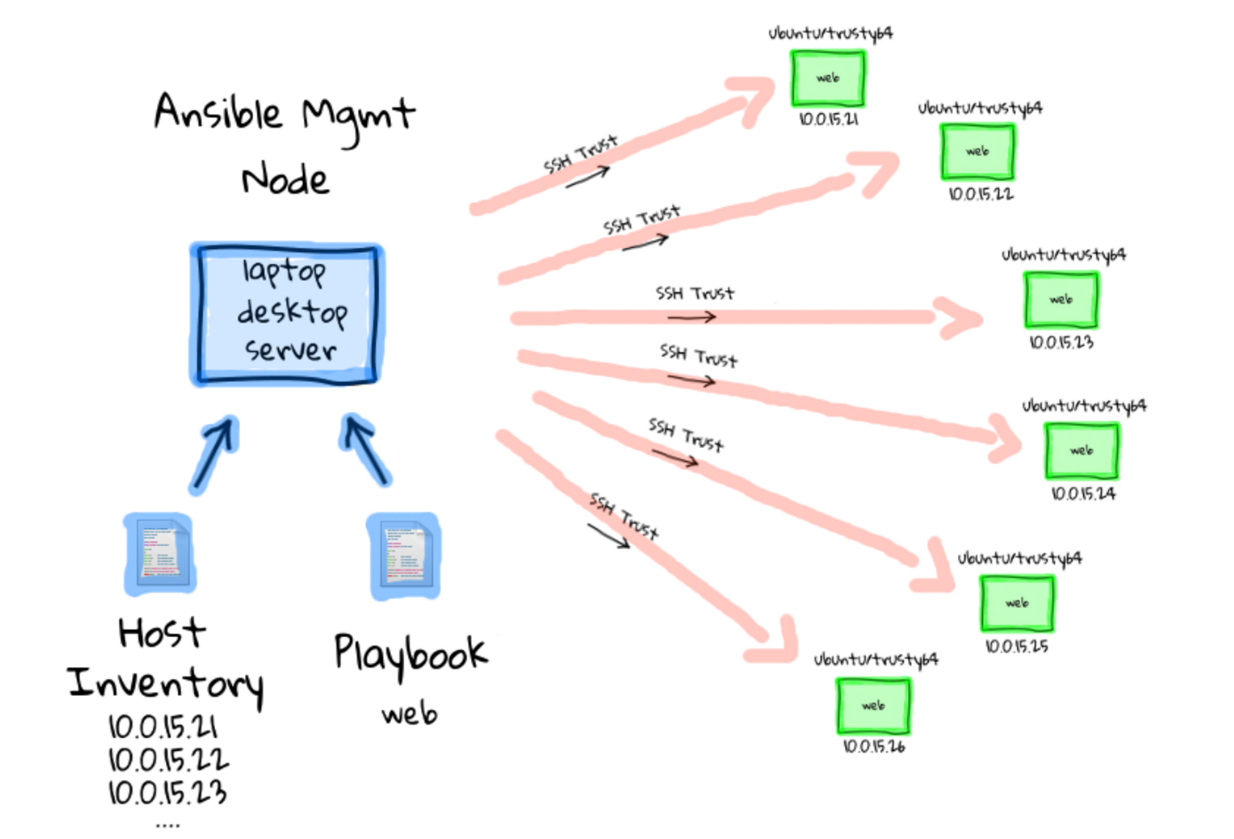2. Ansible and Configuration Management¶
Ansible is an open source tool that can be used to automate system administration tasks related to installation, configuration, account setup, and anything else required to manage system configurations across a large number of computers.
While it is possible to manually install and configure a hand-full of computer systems that do not change very often, this kind of system deployment and system administration quickly becomes a limiting factor. It does not scale very well, for one, and makes it very difficult to change or replicate. You may need to move hardware from one data center to another, requiring reconfiguration of both hosts and dozens of VM guests. You may need to move from one Linux distribution to another. You may wish to add another continuous integration build cluster to support another operating system major/minor version, or a new processor architecture like ARM. Even if the number of hosts is small, having the knowledge of how the systems were built and configured in the head of just one person (who may go on vacation, or permanently leave the project) increases the risk of total disruption of the project in the event of an outage.
Tip
If you are not familiar with Ansible, take some time to look at the Ansible Get Started page, and/or watch the following video series. While they are a little dated now (2015, pre- Ansible 2.x), they cover many useful concepts.
- 19 Minutes With Ansible (Part 1/4), Justin Weissig, sysadmincasts.com, January 13, 2015
- Learning Ansible with Vagrant (Part 2/4), Justin Weissig, sysadmincasts.com, March 19, 2015
- Configuration Management with Ansible (Part 3/4), Justin Weissig, sysadmincasts.com, March 26, 2015
- Zero-downtime Deployment with Ansible (Part 4/4), Justin Weissig, sysadmincasts.com, April 2, 2015
Also highly recommended is to immediately get and read all of Jeff Geerling’s book, Ansible for DevOps. This book is more up-to-date in terms of covering Ansible 2.x features and coding style. It will save you countless hours of floundering around and Jeff’s Ansible coding style is top quality.
Many more references can be found in Section Ansible Best Practices and Related Documentation (originally collected at <https://staff.washington.edu/dittrich/home/unix.html#ansible>).
2.1. Ansible fundamentals¶
Ansible allows you to document all of the steps necessary to perform the required tasks, organize sets of computers on which those steps should be performed, and then allow you to perform those tasks precisely and consistently across all of those hosts. Figure Ansible Overview (source: 19 Minutes with Ansible (Part 1/4) ) illustrates this process.
At the center of the left side of Figure Ansible Overview is the
Ansible Management Node (also called by some a Control node). This
figure depicts the push model for using Ansible, where a Control machine
holds the playbooks and inventory files necessary to drive Ansible, and that
Control machine reaches out to target hosts on which the actions take place.
Another way to use Ansible is by using a localhost connection for the
Control machine to also be the Target machine (in which case the actions
Ansible performs are done to the same computer on which Ansible is running.)
A set of hosts can be specified with an inventory. Ansible supports two
styles for static inventories, an INI format style, and a YAML format style.
The INI style format is known as a hosts file, by default stored in a file
named /etc/ansible/hosts.
An INI style inventory that implements the example above could look like this:
[web]
10.0.15.21
10.0.15.22
10.0.15.23
10.0.15.24
10.0.15.25
10.0.15.26
Note
The -i flag can be used to specify the inventory file to use,
rather than always having to over-write the file /etc/ansible/hosts.
Alternatively, it can be specified in an ansible.cfg file,
typically found in /etc/ansible/ansible.cfg for the global
file. This is covered more in Section Configuration and Customization of ansible and ansible-playbook.)
Ansible has two main command line interface programs you can use. The
first is just ansible and it allows you to run individual modules
against a set of hosts (also known as “running a play”). Here is a
very simple example of running the ping module against every
host in the all group in the development inventory shown
above:
$ ansible -i $GIT/ansible-playbooks/inventory/development all -m ping
floyd2-p.devops.develop | success >> {
"changed": false,
"ping": "pong"
}
hub.devops.develop | success >> {
"changed": false,
"ping": "pong"
}
u12-dev-svr-1.devops.develop | success >> {
"changed": false,
"ping": "pong"
}
linda-vm1.devops.develop | success >> {
"changed": false,
"ping": "pong"
}
u12-dev-ws-1.devops.develop | success >> {
"changed": false,
"ping": "pong"
}
Using the command module, and passing in arguments, you can run arbitrary
commands on hosts as a form of distributed SSH:
$ ansible -i $GIT/ansible-playbooks/inventory/development all -m command -a /usr/bin/uptime
floyd2-p.devops.develop | success | rc=0 >>
01:02:52 up 22 days, 7:27, 1 user, load average: 0.04, 0.12, 1.11
u12-dev-ws-1.devops.develop | success | rc=0 >>
01:02:52 up 148 days, 14:58, 1 user, load average: 0.00, 0.01, 0.05
u12-dev-svr-1.devops.develop | success | rc=0 >>
01:02:45 up 144 days, 17:53, 1 user, load average: 0.03, 0.05, 0.05
hub.devops.develop | success | rc=0 >>
09:02:52 up 130 days, 15:14, 1 user, load average: 0.00, 0.01, 0.05
linda-vm1.devops.develop | success | rc=0 >>
01:02:53 up 148 days, 14:58, 1 user, load average: 0.00, 0.01, 0.05
The other principal command line program is ansible-playbook, which is used
to run more complex playbooks made up of multiple sequentially organized plays
with all kinds of complex logic and other organizational techniques to manage
complex processes. Examples of writing and running playbooks are found in the
rest of this document.
Note
Ansible also has a Python API that can be used to embed Ansible functionality into other programs, or to write your own modules to perform tasks. This is explained in the video Alejandro Guirao Rodríguez - Extending and embedding Ansible with Python from EuroPython 2015.
Caution
Always remember that Ansible is used in a distributed system manner, meaning that it has two execution contexts:
(1) it runs with the chosen Python interpreter on the control host, which creates Python code that is then
- copied to and executed within the context of the target host.
Take another look at Figure Ansible Overview and realize that the arrows pointing away from the blue node (the control host) to the many green nodes (the targets) implicitly show this context switch.
This has ramifications for targets that run operating systems like CoreOS
(that don’t have Python installed, and don’t have a package manager), and
for use of modules like apt that call Python libraries to use operating
system specific package managers like APT from within Ansible’s Python code.
Since the DIMS project uses Python virtual environments to isolate the Python interpreter used by developers from the interpreter used by the system (to avoid breaking the system), this means by definition there are multiple Python interpreters on DIMS hosts. This requires that pay very close attention to configuration settings that affect the Python interpreter used by Ansible and consiciously do things (and test the results of changes carefully to know when a change breaks something in Ansible.) The result of changes the Python interpreter used by Ansible can be random failures with cryptic error messages like these:
Traceback (most recent call last):
File \"/home/core/.ansible/tmp/ansible-tmp-1462413293.33-173671562381843/file\", line 114, in <module>
exitcode = invoke_module(module, zipped_mod, ZIPLOADER_PARAMS)
File \"/home/core/.ansible/tmp/ansible-tmp-1462413293.33-173671562381843/file\", line 28, in invoke_module
p = subprocess.Popen(['/opt/bin/python', module], env=os.environ, shell=False, stdout=subprocess.PIPE, stderr=subprocess.PIPE, stdin=subprocess.PIPE)
File \"/usr/lib/python2.7/subprocess.py\", line 710, in __init__
errread, errwrite)
File \"/usr/lib/python2.7/subprocess.py\", line 1335, in _execute_child
raise child_exception
OSError: [Errno 2] No such file or directory
msg: Could not import python modules: apt, apt_pkg. Please install python-apt package.
Both of these messages are due to the Python interpreter being used by Ansible
on the target end being set to a non-system Python interpreter that does
not have the necessary libraries or programs that Ansible needs. In the
second case, commenters on blogs may say, “But I installed python-apt
and I still get this message. Why?” Yes, you may have installed the
python-apt package like it says, but it was installed into the
system Python interpreter, which is not the one that Ansible is
using if ansible_python_interpreter or $PATH would cause Ansible to
use a different one!
2.2. Variables¶
Note
As of the release of this repository, the DIMS project has adopted Ansible 2.x and switched to using the little-documented (but much more powerful) YAML style inventory. This will be described in more detail elsewhere.
Ansible playbooks are general rules and steps for performing actions.
These actions can be selected using logic (“If this is Redhat, do A, but if
it is Ubuntu, do B”), or by using Jinja templating to apply variables to
a generic template file, resulting in specific contents customized for a given host.
Some of these variables (known as “facts”) are set by Ansible when it first
starts to run on a target host, while others are defined in files that
accompany playbooks and inventories. You can see the dictionary of
ansible_facts for a given system using Ansible’s setup module:
$ ansible -m setup localhost -c local
localhost | success >> {
"ansible_facts": {
"ansible_all_ipv4_addresses": [
"172.17.0.1",
"10.88.88.5",
"192.168.0.100",
"10.86.86.7"
],
"ansible_all_ipv6_addresses": [
"fe80::d253:49ff:fed7:9ebd"
],
"ansible_architecture": "x86_64",
"ansible_bios_date": "01/29/2015",
"ansible_bios_version": "A13",
"ansible_cmdline": {
"BOOT_IMAGE": "/vmlinuz-3.16.0-30-generic",
"quiet": true,
"ro": true,
"root": "/dev/mapper/hostname_vg-root_lv",
"splash": true,
"vt.handoff": "7"
},
"ansible_date_time": {
"date": "2016-03-10",
"day": "10",
"epoch": "1457653607",
"hour": "15",
"iso8601": "2016-03-10T23:46:47Z",
"iso8601_micro": "2016-03-10T23:46:47.246903Z",
"minute": "46",
"month": "03",
"second": "47",
"time": "15:46:47",
"tz": "PST",
"tz_offset": "-0800",
"weekday": "Thursday",
"year": "2016"
},
"ansible_default_ipv4": {
"address": "192.168.0.100",
"alias": "wlan0",
"gateway": "192.168.0.1",
"interface": "wlan0",
"macaddress": "d0:53:49:d7:9e:bd",
"mtu": 1500,
"netmask": "255.255.255.0",
"network": "192.168.0.0",
"type": "ether"
},
"ansible_default_ipv6": {},
"ansible_devices": {
"sda": {
"holders": [],
"host": "SATA controller: Intel Corporation 8 Series...",
"model": "ST1000LM014-1EJ1",
"partitions": {
"sda1": {
"sectors": "997376",
"sectorsize": 512,
"size": "487.00 MB",
"start": "2048"
},
"sda2": {
"sectors": "2",
"sectorsize": 512,
"size": "1.00 KB",
"start": "1001470"
},
"sda5": {
"sectors": "1952522240",
"sectorsize": 512,
"size": "931.04 GB",
"start": "1001472"
}
},
"removable": "0",
"rotational": "1",
"scheduler_mode": "deadline",
"sectors": "1953525168",
"sectorsize": "4096",
"size": "7.28 TB",
"support_discard": "0",
"vendor": "ATA"
},
"sr0": {
"holders": [],
"host": "SATA controller: Intel Corporation 8 Series...",
"model": "DVD-ROM SU-108GB",
"partitions": {},
"removable": "1",
"rotational": "1",
"scheduler_mode": "deadline",
"sectors": "2097151",
"sectorsize": "512",
"size": "1024.00 MB",
"support_discard": "0",
"vendor": "TSSTcorp"
}
},
"ansible_distribution": "Ubuntu",
"ansible_distribution_major_version": "14",
"ansible_distribution_release": "trusty",
"ansible_distribution_version": "14.04",
"ansible_docker0": {
"active": false,
"device": "docker0",
"id": "8000.0242a37d17a7",
"interfaces": [],
"ipv4": {
"address": "172.17.0.1",
"netmask": "255.255.0.0",
"network": "172.17.0.0"
},
"macaddress": "02:42:a3:7d:17:a7",
"mtu": 1500,
"promisc": false,
"stp": false,
"type": "bridge"
},
"ansible_domain": "",
"ansible_env": {
"BASE": "bash",
"BYOBU_ACCENT": "#75507B",
"BYOBU_BACKEND": "tmux",
"BYOBU_CHARMAP": "UTF-8",
"BYOBU_CONFIG_DIR": "/home/dittrich/.byobu",
"BYOBU_DARK": "#333333",
"BYOBU_DATE": "%Y-%m-%d ",
"BYOBU_DISTRO": "Ubuntu",
"BYOBU_HIGHLIGHT": "#DD4814",
"BYOBU_LIGHT": "#EEEEEE",
"BYOBU_PAGER": "sensible-pager",
"BYOBU_PREFIX": "/usr",
"BYOBU_PYTHON": "python3",
"BYOBU_READLINK": "readlink",
"BYOBU_RUN_DIR": "/dev/shm/byobu-dittrich-0R38I1Mb",
"BYOBU_SED": "sed",
"BYOBU_TIME": "%H:%M:%S",
"BYOBU_TTY": "/dev/pts/24",
"BYOBU_ULIMIT": "ulimit",
"BYOBU_WINDOW_NAME": "-",
"CFG": "/opt/dims/nas/scd",
"CLUTTER_IM_MODULE": "xim",
"COLORTERM": "gnome-terminal",
"COMMAND": "",
"COMPIZ_BIN_PATH": "/usr/bin/",
"COMPIZ_CONFIG_PROFILE": "ubuntu",
"CONSUL_LEADER": "10.142.29.116",
"DBUS_SESSION_BUS_ADDRESS": "unix:abstract=/tmp/dbus-sYbG5zmdUA",
"DEBUG": "0",
"DEFAULTS_PATH": "/usr/share/gconf/ubuntu.default.path",
"DESKTOP_SESSION": "ubuntu",
"DIMS": "/opt/dims",
"DIMS_REV": "unspecified",
"DIMS_VERSION": "1.6.129 (dims-ci-utils)",
"DISPLAY": ":0",
"GDMSESSION": "ubuntu",
"GDM_LANG": "en_US",
"GIT": "/home/dittrich/dims/git",
"GNOME_DESKTOP_SESSION_ID": "this-is-deprecated",
"GNOME_KEYRING_CONTROL": "/run/user/1004/keyring-7kI0rA",
"GNOME_KEYRING_PID": "2524",
"GPG_AGENT_INFO": "/run/user/1004/keyring-7kI0rA/gpg:0:1",
"GTK_IM_MODULE": "ibus",
"GTK_MODULES": "overlay-scrollbar:unity-gtk-module",
"HOME": "/home/dittrich",
"IM_CONFIG_PHASE": "1",
"INSTANCE": "",
"JOB": "dbus",
"LANG": "C",
"LANGUAGE": "en_US",
"LC_CTYPE": "C",
"LESSCLOSE": "/usr/bin/lesspipe %s %s",
"LESSOPEN": "| /usr/bin/lesspipe %s",
"LOGNAME": "dittrich",
"LS_COLORS": "rs=0:di=01;34:ln=01;36:mh=00:pi=40;33:a....",
"MANDATORY_PATH": "/usr/share/gconf/ubuntu.mandatory.path",
"NAS": "/opt/dims/nas",
"OLDPWD": "/home/dittrich",
"OS": "Linux",
"PATH": "/home/dittrich/dims/envs/dimsenv/bin:/home/di...",
"PROGRAM": "/bin/bash",
"PROJECT_HOME": "/home/dittrich/dims/devel",
"PS1": "\\[\\033[1;34m\\][dimsenv]\\[\\e[0m\\] \\[\\03...",
"PWD": "/vm/vagrant-run-devserver",
"QT4_IM_MODULE": "xim",
"QT_IM_MODULE": "ibus",
"QT_QPA_PLATFORMTHEME": "appmenu-qt5",
"RECIPIENTS": "dims-devops@uw.ops-trust.net",
"SELINUX_INIT": "YES",
"SESSION": "ubuntu",
"SESSIONTYPE": "gnome-session",
"SESSION_MANAGER": "local/dimsdemo1:@/tmp/.ICE-unix/27...",
"SHELL": "/bin/bash",
"SHLVL": "3",
"SSH_AUTH_SOCK": "/home/dittrich/.byobu/.ssh-agent",
"STAT": "stat",
"TERM": "screen-256color",
"TEXTDOMAIN": "im-config",
"TEXTDOMAINDIR": "/usr/share/locale/",
"TMUX": "/tmp/tmux-1004/default,3276,1",
"TMUX_PANE": "%16",
"UPSTART_SESSION": "unix:abstract=/com/ubuntu/upstart-s...",
"USER": "dittrich",
"VERBOSE": "0",
"VIRTUALENVWRAPPER_HOOK_DIR": "/home/dittrich/dims/envs",
"VIRTUALENVWRAPPER_PROJECT_FILENAME": ".project",
"VIRTUALENVWRAPPER_PYTHON": "/home/dittrich/dims/bin/python",
"VIRTUALENVWRAPPER_SCRIPT": "/home/dittrich/dims/bin/vir...",
"VIRTUALENVWRAPPER_WORKON_CD": "1",
"VIRTUAL_ENV": "/home/dittrich/dims/envs/dimsenv",
"VTE_VERSION": "3409",
"WINDOWID": "23068683",
"WORKON_HOME": "/home/dittrich/dims/envs",
"XAUTHORITY": "/home/dittrich/.Xauthority",
"XDG_CONFIG_DIRS": "/etc/xdg/xdg-ubuntu:/usr/share/upstar...",
"XDG_CURRENT_DESKTOP": "Unity",
"XDG_DATA_DIRS": "/usr/share/ubuntu:/usr/share/gnome:/usr...",
"XDG_GREETER_DATA_DIR": "/var/lib/lightdm-data/dittrich",
"XDG_MENU_PREFIX": "gnome-",
"XDG_RUNTIME_DIR": "/run/user/1004",
"XDG_SEAT": "seat0",
"XDG_SEAT_PATH": "/org/freedesktop/DisplayManager/Seat0",
"XDG_SESSION_ID": "c2",
"XDG_SESSION_PATH": "/org/freedesktop/DisplayManager/Session0",
"XDG_VTNR": "7",
"XMODIFIERS": "@im=ibus",
"_": "/home/dittrich/dims/envs/dimsenv/bin/ansible"
},
"ansible_eth0": {
"active": false,
"device": "eth0",
"macaddress": "34:e6:d7:72:0d:b0",
"module": "e1000e",
"mtu": 1500,
"promisc": false,
"type": "ether"
},
"ansible_form_factor": "Laptop",
"ansible_fqdn": "dimsdemo1",
"ansible_hostname": "dimsdemo1",
"ansible_interfaces": [
"docker0",
"tun88",
"lo",
"tun0",
"wlan0",
"vboxnet2",
"vboxnet0",
"vboxnet1",
"eth0"
],
"ansible_kernel": "3.16.0-30-generic",
"ansible_lo": {
"active": true,
"device": "lo",
"ipv4": {
"address": "127.0.0.1",
"netmask": "255.0.0.0",
"network": "127.0.0.0"
},
"ipv6": [
{
"address": "::1",
"prefix": "128",
"scope": "host"
}
],
"mtu": 65536,
"promisc": false,
"type": "loopback"
},
"ansible_lsb": {
"codename": "trusty",
"description": "Ubuntu 14.04.3 LTS",
"id": "Ubuntu",
"major_release": "14",
"release": "14.04"
},
"ansible_machine": "x86_64",
"ansible_memfree_mb": 2261,
"ansible_memtotal_mb": 15988,
"ansible_mounts": [
{
"device": "/dev/mapper/hostname_vg-root_lv",
"fstype": "ext4",
"mount": "/",
"options": "rw,errors=remount-ro",
"size_available": 859396513792,
"size_total": 982859030528
},
{
"device": "/dev/sda1",
"fstype": "ext3",
"mount": "/boot",
"options": "rw",
"size_available": 419035136,
"size_total": 486123520
}
],
"ansible_nodename": "dimsdemo1",
"ansible_os_family": "Debian",
"ansible_pkg_mgr": "apt",
"ansible_processor": [
"Intel(R) Core(TM) i7-4710MQ CPU @ 2.50GHz",
"Intel(R) Core(TM) i7-4710MQ CPU @ 2.50GHz",
"Intel(R) Core(TM) i7-4710MQ CPU @ 2.50GHz",
"Intel(R) Core(TM) i7-4710MQ CPU @ 2.50GHz",
"Intel(R) Core(TM) i7-4710MQ CPU @ 2.50GHz",
"Intel(R) Core(TM) i7-4710MQ CPU @ 2.50GHz",
"Intel(R) Core(TM) i7-4710MQ CPU @ 2.50GHz",
"Intel(R) Core(TM) i7-4710MQ CPU @ 2.50GHz"
],
"ansible_processor_cores": 4,
"ansible_processor_count": 1,
"ansible_processor_threads_per_core": 2,
"ansible_processor_vcpus": 8,
"ansible_product_name": "Precision M4800",
"ansible_product_serial": "NA",
"ansible_product_uuid": "NA",
"ansible_product_version": "01",
"ansible_python_version": "2.7.6",
"ansible_selinux": false,
"ansible_ssh_host_key_dsa_public": "AAAA...==",
"ansible_ssh_host_key_ecdsa_public": "AA...==",
"ansible_ssh_host_key_rsa_public": "AAAA...",
"ansible_swapfree_mb": 975,
"ansible_swaptotal_mb": 975,
"ansible_system": "Linux",
"ansible_system_vendor": "Dell Inc.",
"ansible_tun0": {
"active": true,
"device": "tun0",
"ipv4": {
"address": "10.86.86.7",
"netmask": "255.255.255.0",
"network": "10.86.86.0"
},
"mtu": 1500,
"promisc": false
},
"ansible_tun88": {
"active": true,
"device": "tun88",
"ipv4": {
"address": "10.88.88.5",
"netmask": "255.255.255.0",
"network": "10.88.88.0"
},
"mtu": 1500,
"promisc": false
},
"ansible_user_id": "dittrich",
"ansible_userspace_architecture": "x86_64",
"ansible_userspace_bits": "64",
"ansible_vboxnet0": {
"active": false,
"device": "vboxnet0",
"macaddress": "0a:00:27:00:00:00",
"mtu": 1500,
"promisc": false,
"type": "ether"
},
"ansible_vboxnet1": {
"active": false,
"device": "vboxnet1",
"macaddress": "0a:00:27:00:00:01",
"mtu": 1500,
"promisc": false,
"type": "ether"
},
"ansible_vboxnet2": {
"active": false,
"device": "vboxnet2",
"macaddress": "0a:00:27:00:00:02",
"mtu": 1500,
"promisc": false,
"type": "ether"
},
"ansible_virtualization_role": "host",
"ansible_virtualization_type": "kvm",
"ansible_wlan0": {
"active": true,
"device": "wlan0",
"ipv4": {
"address": "192.168.0.100",
"netmask": "255.255.255.0",
"network": "192.168.0.0"
},
"ipv6": [
{
"address": "fe80::d253:49ff:fed7:9ebd",
"prefix": "64",
"scope": "link"
}
],
"macaddress": "d0:53:49:d7:9e:bd",
"module": "wl",
"mtu": 1500,
"promisc": false,
"type": "ether"
},
"module_setup": true
},
"changed": false
}
Other variables are added from variables files found in defaults/ and
vars/ directories in a role, from group_vars/, from host_vars/,
from vars listed in a playbook, and from the command line with the -e
flag.
You can run playbooks using the ansible-playbook command directly,
by using a DIMS wrapper script (dims.ansible-playbook) which allows
you to run playbooks, tasks, or roles by name, or via the
dimscli Python CLI program.
2.3. Configuration and Customization of ansible and ansible-playbook¶
Like any good Unix program, you can use a global or local Configuration file to customize default settings and/or program behavior. Ansible provides the following alternatives:
ANSIBLE_CONFIG(an environment variable)ansible.cfg(in the current directory).ansible.cfg(in the home directory)/etc/ansible/ansible.cfg
There are many reasons why this configuration customization is useful. The following subsections describe some.
Caution
Keep in mind that one or more of these configuration files may exist on a
host causing Ansible to potentially behave differently than expected between
different accounts, different systems, etc. If something appears to not
work the way you expected, look for these files and see how they are set,
add extra levels of verbosity with additional -v flags, or otherwise
check how Ansible is being configured to work within scripts that
run ansible or ansible-playbook.
To determine which one of these files might be used in a given working directory, you can use the following loop to show which file or files may exist:
$ pwd
/home/dittrich/dims/git/ansible-playbooks
$ for f in $ANSIBLE_CONFIG ansible.cfg ~/.ansible.cfg /etc/ansible/ansible.cfg; \
do [ -f $f ] && echo $f exists; done
/etc/ansible/ansible.cfg exists
$ cp /etc/ansible.cfg myconfig.cfg
$ vi myconfig.cfg
[ ... ]
$ ANSIBLE_CONFIG=myconfig.cfg
$ for f in $ANSIBLE_CONFIG ansible.cfg ~/.ansible.cfg /etc/ansible/ansible.cfg; \
do [ -f $f ] && echo $f exists; done
myconfig.cfg exists
/etc/ansible/ansible.cfg exists
2.3.1. Controlling account, SSH port, etc.¶
There are several parameters that affect SSH connections and
the number of simultaneous forked connections useful for accelerating
parallel execution of Ansible tasks across a hosts in an
inventory. In the example here, we set the number of forks
to 10, the default sudo user to root, the default
SSH port to 8422 and the transport mechanism to smart:
# config file for ansible -- http://ansible.com/
# ==============================================
# nearly all parameters can be overridden in ansible-playbook
# or with command line flags. ansible will read ANSIBLE_CONFIG,
# ansible.cfg in the current working directory, .ansible.cfg in
# the home directory or /etc/ansible/ansible.cfg, whichever it
# finds first
[defaults]
# some basic default values...
#hostfile = /etc/ansible/hosts
#library = /usr/share/ansible
#remote_tmp = $HOME/.ansible/tmp
#pattern = *
forks = 10
#poll_interval = 15
sudo_user = root
#ask_sudo_pass = True
#ask_pass = True
transport = smart
remote_port = 8422
module_lang = C
. . .